articles / March 17, 2021
What Is a VoIP Phone System?
Internet systems are getting faster and better all the time and that makes a VoIP phone system an attractive option for business phone systems. That said, there are still many things to consider when considering switching out your traditional phone system.
How does a VoIP phone system work? What’s involved? A quick overview of the differences, pros and cons, and information about the setups for traditional business systems and VoIP phone systems will answer many lingering questions. Here’s an overview of what to expect.
Quick links
- What Is a VoIP Phone System?
- The Difference Between a VoIP System and a Telephone Line
- How to Choose Between the Two
- The Pros & Cons of VoIP Systems
- When to Consider Switching to a VoIP Phone System
- Choosing the Right VoIP Phone Service
- VoIP Migration
- Technical Requirements for VoIP Phone Systems
- Best Practices for VoIP Performance Management
What Is a VoIP Phone System?
VoIP refers to voice over internet protocol. Another term for VoIP that you may hear tech people use is IP telephony. VoIP is a process that makes it possible to transmit voice messages and other types of communication over the internet. Because of the many advantages VoIP provides, many businesses are switching to it in favor of the plain old telephone service (POTS) which is also called the public switched telephone network (PSTN). A VoIP phone system converts voice signals into digital data in data packets and sends them across the internet via a router.
A VoIP call is an internet call or other type of communication like text, email, or chat that’s transmitted via the internet. VoIP calls can have all the options that office private branch exchange (PBX) systems with multiple phone lines have, like voicemail, call forwarding, call waiting, caller ID, conference calling, etc.
One of the major benefits of VoIP phone systems is that phone software integrates well with software for other business applications — for example CRM systems — to give you a single source of customer information.
You don’t have to sacrifice call quality when you use VoIP call technology. VoIP call quality refers to having clarity and continuity during calls. In addition to having a strong, stable internet connection, computers, routers, SIP phones, VoIP servers, and VoIP service providers all play a role in VoIP call quality.
The Difference Between a VoIP System and a Telephone Line
Traditional home phone or office line systems (POTS, or PSTN) use hardware that runs the primary rate interface (PRI) on the ISDN network, which refers to a set of communication standards for transmitting voice, video, data, and other network services over PSTN.
A PBX system uses traditional phone cables along with a PBX server that’s housed in your office. With a PBX system, you can have more phones than phone lines and the calls between users are free.
As mentioned previously, VoIP phones are a type of technology that makes it possible to transmit voice calls over the internet. There are three varieties of VoIP phones— IP PBX, fully virtual VoIP, and hybrid VoIP phone solutions.
In an IP PBX setup, calls get routed through VoIP networks, the PSTN system and vice versa. The servers for IP PBX may be hosted onsite, through a telecom provider, or through an internet service provider.
A fully virtual VoIP only uses the internet and phone system software. There’s no need for desk phones, cables, or any other kind of hardware. A virtual VoIP phone system is also known as a softphone setup. Phone users make and receive calls using a dedicated app on an internet browser on a device like a computer, smartphone, or tablet.
There is also a hybrid phone solution that uses a PRI phone system in conjunction with IP phones.
How to Choose Between the Two
At first glance, it may seem that VoIP is the clear choice over PBX phone systems, but there’s more than meets the eye. As with any investment in your business, it’s essential to look at all the factors that affect your operation and your budget.
7 phone system considerations:
- Current setup – If your current PBX setup meets your needs, and scaling calling operations isn’t an issue, it may not be cost-effective to change it.
- Internet reliability – PBX systems operate partially through phone lines, so you’ll still have communication if there’s an internet failure. If your internet goes down on a VoIP system, you can forward calls to another number and receive them via voicemail, but you won’t be able to call out.
- Remote teams – PBX systems limit you to onsite calls, and VoIP systems give you the ability to set up remote workers, remote call center teams, and distributed teams.
- Cost – You’ll have lower monthly fees for PBX systems, but you’ll pay more for cable installation, equipment, and maintenance. With VoIP, you’ll pay fixed monthly subscription fees and there’s no cost for calls or equipment.
- Features – With PBX, the phone system only has a few features like caller ID, call waiting, call transferring, and voicemail. With VoIP, you get all the same features as a PBX system and additional features like call queueing, call recording, call whispering, call routing, and you can use it with your CRM system and other software integrations.
- Sound quality – PBX systems tend to have good sound quality because it travels along landlines. IP PBX systems may have issues if the internet signal is weak. A VoIP system has good quality as long as the internet connection is strong. Fiber optic cables typically ensure good call quality.
- Availability – It’s rare for companies to install a new PBX system due to the equipment and installation costs. With VoIP, you can quickly and easily set up a phone system as long as you have a stable internet connection.
The Pros & Cons of VoIP Systems
VoIP systems have some big advantages over PBX systems, though they’re not always the best for every company. Here’s a more in-depth look at the advantages and disadvantages of VoIP systems.
Advantages of a VoIP System
- Lower overall costs—essentially just the subscription costs
- Portable—keep the same phone number when you move or switch phones
- Basic features and ability to use it with your CRM and other software integrations
- Can use multiple channels at the same time-phone, chat, text, sending documents, etc.
- Amenable to using remote teams without extra cost
- No long distance fees
- Can add and delete lines quickly and easily
Disadvantages of a VoIP System
- Need a strong, consistent internet connection to prevent latency and jitter
- Need adequate bandwidth for good call qualit
- Small risk of decreased voice and call quality
- Devices need a sustained power source—charged batteries or direct plug in to an outlet
When to Consider Switching to a VoIP Phone System
If you’re considering switching to a VoIP phone system, it means that you’re questioning two things—whether your current phone system is working well enough for you today and whether you’re missing out on a phone system that will help you take your business to the next level.
It’s time to consider switching to a VoIP phone system when:
- You’re spending too much on our PBX repairs, maintenance, and IT staff.
- You can budget for phone expenses better if you had a fixed subscription cost.
- You’re at a point where you need to have mobility.
- You could be more efficient if your CRM worked with your phone system.
- It’s time to start using call center software.
- You’d like your phone to be able to ring on multiple devices at the same time.
- It would help your business if you could use national or international phone numbers.
- You’d like to start using distributed teams.
Choosing the Right VoIP Phone Service
It’s always nice to have options. Your goals, activities, and the vision for your future should guide your decision around choosing the right VoIP phone service. Considering the affordability of VoIP phone options, cost is the least of the variables.
These are the considerations that should help you make up your mind:
- Current setup – Are you a startup that hasn’t chosen a phone system yet? Have you decided to upgrade your current phone system from a PBX system? Can you transition to a virtual setup smoothly?
- Call volume – If your inbound and outbound call volume is minimal and you already have a PBX system that works well, it may not be worthwhile to make a switch. If your call volume is heavy and you have or need a call center, it’s time to move to VoIP.
- Scalability – Seasonal businesses will benefit from a VoIP phone system where they can add lines during peak seasons without added time or expense.
- Budget – PBX systems have high upfront costs, as well as ongoing costs for repairs and IT maintenance costs, and an IP PBX can be just as much. Virtual solutions are easier on your budget overall.
- Employee adaptability – We are all creatures of habit. If your employees are resistant to learning how to use all the features and tools that a VoIP system can give you, you won’t get the full benefit of them. If you’ve been considering allowing your employees to work remotely as necessary and they’re willing to get on board with virtual calling, a VoIP system is your best bet.
- Features – A VoIP system gives you nearly limitless features. What’s more, a VoIP system will respond to future innovations. Also, a VoIP system works with other business software. Features are very limited with a PBX system.
VoIP Migration
When you’re ready to migrate to a VoIP system, you’ll need to prepare for it. When you use a reliable VoIP service provider and plan ahead for the change, the process will be easier. Here’s how to prepare for the transition.
1. 1. Evaluate your current network-Be sure that your current network can handle the voice traffic and maintain high call quality. Check to see that voice is optimized on your router.
2. 2.Use a reputable VoIP service provider-Be sure they know your needs and what you hope to accomplish. They should be able to see the process through from start to finish.
3. 3. Map out a migration plan-Schedule time with your VoIP service provider to map out the migration plan and understand how, if, and when the transition might interrupt your business operation.
4. 4. Train workers-Hold a training session for your worker and network administrator so they’re ready to use the system as soon as it’s up and running.
5. 5. Test the system-Before you dispose of your PBX system completely, run a test on the new system, and make sure everything works properly.
Technical Requirements for VoIP Phone Systems
A VoIP phone system requires you to build an infrastructure that has specific technical components.
These things are part of a successful VoIP infrastructure:
- Hardware – Router, VoIP adapter, phone equipment, and headsets.
- Internet connection – A reliable internet, preferably using fiber optic cables.
- Bandwidth – Test your system to ensure it has enough bandwidth for your call volume.
- Software –Applications, integrations, and a cloud-based phone system.
Each of your devices should have at least 100 kbps upload speed available. Connections should have less than 70ms ping and jitter and that will prevent problems with latency and stability.
Installing
You’ll need to tend to some details when installing a VoIP system, but none of them are terribly difficult or time-consuming. The following four steps are the main bases you’ll need to cover
1. 1. Designate administrators – Assign one or more employees to control your phone’s system and settings. Everyone needs to know who to go to for questions and solve problems.
2. 2. Create Voicemails and IVRs – An IVR is an interactive voice response system. Administrators will need to set it up to route your calls. Admins will also need to create a professional, yet personal voicemail message to greet your customers.
3. 3. Set calling hours – Set your phone system up so that it rings during your normal business hours on all extensions and at all locations. It seems like a basic step, but don’t overlook it and risk upsetting customers.
4. 4. Integrate with other workflows – Connect your phone with your other communication tools. This is the exciting part of using VoIP! Once you integrate your other business tools, it automatically updates across teams and that means your customers get better service.
Integrating
2. 2. Create Voicemails and IVRs – An IVR is an interactive voice response system. Administrators will need to set it up to route your calls. Admins will also need to create a professional, yet personal voicemail message to greet your customers.
These are just a few of the business functions you may want to integrate:
- CRM
- AI and transcription
- SMS/text or chat
- Sales
- Helpdesk
Best Practices for VoIP Performance Management
These industry-leading best practices for VoIP performance management will help you get your VoIP system up and running smoothly:
1. 1. Verify your network’s stability.
2. 2. Test your devices, headsets, and network.
3. 3. Check firewalls for a clear flow of tra
4. 4. Make sure you have quality network cables for all devices.
5. 5. Put VoIP phones on your network into their own Virtual Local Area Network (VLAN).
6. 6. Ensure that incoming calls ring and don’t go to voicemail.
7. 7. Prioritize SIP traffic with QoS on your router.
8. 8. Test your system for appropriate data speed (ping).
9. 9. Test your system for variations in response time (jitter).
10.10.Choose a reputable VoIP phone system provider with a proven track record.
Aircall understands the challenges of collaborating and aligning teams with various work settings, which is why we don’t provide just any calling tool. We provide a calling tool that allows you to record and transcribe meetings in real-time so you gain full transparency even if you’re not attending the meeting. Plus, it has Business Hours Features that help employees maintain a work-life balance while having an optimized employee scheduling. Most of all, Aircall integrates with over 80 tools that help improve communication, streamlines team workflows, and more.
-
 The Salon Harlow team absolutely love our new Voipy phone system, we got rid of our "traditional" desk phones that took up room and cost me a fortune & now all my staff have the app on their mobile phone. Voipy has saved me money and made the business more efficient as we do not miss calls anymore.Ashe Salon Owner, Salon Harlow
The Salon Harlow team absolutely love our new Voipy phone system, we got rid of our "traditional" desk phones that took up room and cost me a fortune & now all my staff have the app on their mobile phone. Voipy has saved me money and made the business more efficient as we do not miss calls anymore.Ashe Salon Owner, Salon Harlow -
 We rely on Voipy for our day to day operation and customer service lines. The team are extremely knowledgable and the business has saved a lot of money.Andy Director, SiteFinder
We rely on Voipy for our day to day operation and customer service lines. The team are extremely knowledgable and the business has saved a lot of money.Andy Director, SiteFinder -
 I could not recommend any more highly, the professional and efficient way that Dean & Michael manage our account. Their efficiency in resolving any issues for us is outstanding in every aspect of our needs. Their service is also not limited simply to Monday-Friday business hours, with our often need for resolution to Data add-on's taking place over the weekend for international travel within our company.Tina CFO, Austral Air Conditioning Services
I could not recommend any more highly, the professional and efficient way that Dean & Michael manage our account. Their efficiency in resolving any issues for us is outstanding in every aspect of our needs. Their service is also not limited simply to Monday-Friday business hours, with our often need for resolution to Data add-on's taking place over the weekend for international travel within our company.Tina CFO, Austral Air Conditioning Services -
 Where to start ... shopped around, got promised the world and let down time and time again, until we spoke with Mick from Voipy, they were Located in Australia had access to apps with great integrations both domestic and from around the world, they helped us get set up and trained the team. Voipy has great knowledge of their industry and we can't recommend it highly enough, plus they also got us a great deal on our Internet and MobilesJames Operations Director, Collective Weight Loss
Where to start ... shopped around, got promised the world and let down time and time again, until we spoke with Mick from Voipy, they were Located in Australia had access to apps with great integrations both domestic and from around the world, they helped us get set up and trained the team. Voipy has great knowledge of their industry and we can't recommend it highly enough, plus they also got us a great deal on our Internet and MobilesJames Operations Director, Collective Weight Loss


Customer love
Our customers have spoken
Whether your business is Upsizing or downsizing, on the move to a new space or modernising the one your in, Voipy has your back. Market-leading, flexible products, fast & seamless setup, affordable pricing, local and responsive support.




Customer love
Our customers have spoken
Whether your business is Upsizing or downsizing, on the move to a new space or modernising the one your in, Voipy has your back. Market-leading, flexible products, fast & seamless setup, affordable pricing, local and responsive support.
OUR PARTNERS
Some of our trusted partners
Our partners trust us to deliver the very best Web, Security, Data and Mobile tools for Businesses to
communicate with their customers and stay secure.
Become a Voipy Partner
Voipy connects to the tools you love






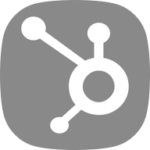





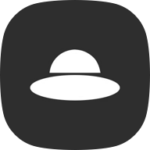






Where to start ... shopped around, got promised the world and let down time and time again, until we spoke with Mick from Voipy, they were Located in Australia had access to apps with great integrations both domestic and from around the world, they helped us get set up and trained the team. Voipy has great knowledge of their industry and we can't recommend it highly enough, plus they also got us a great deal on our Internet and Mobiles
James
Operations Director, Collective Weight Loss

The Salon Harlow team absolutely love our new Voipy phone system, we got rid of our "traditional" desk phones that took up room and cost me a fortune & now all my staff have the app on their mobile phone. Voipy has saved me money and made the business more efficient as we do not miss calls anymore.
Ashe
Salon Owner, Salon Harlow

We rely on Voipy for our day to day operation and customer service lines. The team are extremely knowledgable and the business has saved a lot of money.
Andy
Director, SiteFinder

I could not recommend any more highly, the professional and efficient way that Dean & Michael manage our account. Their efficiency in resolving any issues for us is outstanding in every aspect of our needs. Their service is also not limited simply to Monday-Friday business hours, with our often need for resolution to Data add-on's taking place over the weekend for international travel within our company.
Tina
CFO, Austral Air Conditioning Services

Where to start ... shopped around, got promised the world and let down time and time again, until we spoke with Mick from Voipy, they were Located in Australia had access to apps with great integrations both domestic and from around the world, they helped us get set up and trained the team. Voipy has great knowledge of their industry and we can't recommend it highly enough, plus they also got us a great deal on our Internet and Mobiles
James
Operations Director, Collective Weight Loss

The Salon Harlow team absolutely love our new Voipy phone system, we got rid of our "traditional" desk phones that took up room and cost me a fortune & now all my staff have the app on their mobile phone. Voipy has saved me money and made the business more efficient as we do not miss calls anymore.




