articles / May 22, 2019
Stress-Free: Setting Up Your
Business VoIP Service
Compared to traditional landline phone systems, setting up voice over internet protocol (VoIP) service is much faster and simpler. Depending on which vendor and what features you choose, this setup can be completed in a matter of minutes.
However, while the download and customization steps are nearly instant, other requirements might need to be met before your phone system can be fully functional.
The Benefits of Setting up Your VoIP Phone System
VoIP brings a wide variety of advantages to your unified communications setup. In addition to mobile app capabilities and user-friendly designs, modern phone systems have a ton of benefits from a small business perspective. By reviewing these perks, potential VoIP users can better select the right solution.
Simplicity. VoIP telephony is a quality solution for modern businesses largely because they simplify a traditionally complicated technology. Before VoIP, business phone system setup involved:
- A certified technician
- Multiple installation appointments
- Coordination with your company’s IT department Individual device training and setup
- A room dedicated to many-hundred meters of wiring
These cumbersome requirements are comical when thinking about modern startups and scrappy small businesses. Furthermore, entirely cloud-based phone systems (as opposed to SIP phones) eliminate the need for a desk phone — making setup as easy as downloading an app.
Agility. With a streamlined, hardware-free approach, managers can adjust teams and call settings with ease. Landline phones formerly required rewiring and close contact with the phone company when these types of changes needed to be made. With cloud-based VoIP technology, however, adding users, creating phone numbers, recording voicemail messages, and setting business hours is as easy as adjusting your email preferences.Ready to build better conversations?Simple to set up. Easy to use. Powerful integrations.
When setting up your VoIP system, the best time to make these adjustments is before you begin service. Make sure your VoIP vendor supplies a dedicated onboarding specialist for the first few months of service. This allows sales and support team managers to properly use the software to its maximum potential and avoid novice mistakes due to platform inexperience.
Scalability. VoIP gives managers the freedom to grow and scale back their teams as business volume demands, but it also provides a stable framework that expands alongside your company. Most VoIP phone systems are available via subscription services. The advantage of cloud-based solutions is instant feedback. If your team decides they need a more robust plan, you can upgrade in a matter of seconds. This also means that pricing is pro-rated. If you don’t need a specific number anymore, simply delete it and you’ll no longer be charged. This is a must-have feature for growing companies with a keen interest in their cash flow.
Nothing is set in stone. With older landline systems, hardware, maintenance, and contracts stipulated that you must use the service for a set amount of time. Using a software subscription model (did someone say SaaS?), this is no longer the case.
Agility. With a streamlined, hardware-free approach, managers can adjust teams and call settings with ease. Landline phones formerly required rewiring and close contact with the phone company when these types of changes needed to be made. With cloud-based VoIP technology, however, adding users, creating phone numbers, recording voicemail messages, and setting business hours is as easy as adjusting your email preferences.Ready to build better conversations?Simple to set up. Easy to use. Powerful integrations.
Annual pricing plans may offer significant cost savings, but companies that are hesitant to make a full switch can opt for month-to-month payment. This added flexibility means you can move fast as a company without fear of burdensome commitments.
4 Steps to Setting up a VoIP Phone system
Fully setting up your VoIP phone system involves a lot of team-specific requirements and details. These four steps do, however, offer an honest look at how you can maximize your phone system instantly, and/or see its potential during a free trial period.
1. Designate Admins and Users
Admins are the employees who will be controlling your phone system’s settings and managing other agents. More specifically, admins are the employees who have access to your phone system’s control dashboard. Designating these representatives early on means they’ll be present for all the training and onboarding activities, becoming go-to experts at navigating the platform.
Users are the representatives that are on the phones every day. Admins should get a fairly precise estimate of how many users they’ll be adding and how these telephone numbers will fluctuate as the business grows, scales with seasonality, etc., since nearly all phone systems have additional costs affiliated per-user.
Also, these users will need to be assigned teams when building your incoming call structure. Thinking about this delegation at an early phase will help when you actually begin fielding calls.
2. Create Voicemails and IVRs
Interactive voice response (IVR) is an automated system that lets users interact with a smart call routing system. Ideally, the IVR will help your customers find the desired information on their own, avoiding unnecessary touches and leading to fast resolutions.
Additionally, as one of the first actions, each individual user should create a unique and personable voicemail message. Customers see the phone as a direct way to reach brand representatives. Endless ringing leaves the wrong impression. A well-designed voicemail message goes beyond formalities — it helps create a cohesive brand identity and build empathy with customers.
3. Set Calling Hours
It’s an incredibly basic step that’s easy to overlook, but failure to set functioning hours for your business as a whole (and individual lines) can lead to a lot of frustrated customers.
If the phones ring and nobody answers, customers will feel like they’re being ignored. If they receive a message letting them know to call back at the correct time, they’ll at least have realistic expectations.
Remember to set opening and closing hours for both your main lines and individual extensions. Take time differences into consideration if you’re operating in multiple locations, and consider alternative work arrangements to accommodate non-local business.
4. Integrate with other workflows
The most powerful advantage of using VoIP technology is the ability to connect your phone with other communication tools.
These assets used to be isolated; any information collected via one channel had to be manually copied and updated in another. As a result, communication within teams suffered, and customer experiences were eroded by bureaucracy!
No more. Vital information collected within your phone system is automatically updated within customer management and lead-tracking software. Furthermore, this info is accessible across teams, which means your customer experience won’t suffer when handoffs between employees occur.
How to Plan an Easy Switch to VoIP
The Benefits of Setting up Your VoIP Phone System
Installation and implementation of a cloud-based VoIP app can be completed in as little as five minutes, depending on the provider and customization desired. However, when switching from landline service or another VoIP vendor, there are other technical aspects to consider.
Trial Period. When shopping for VoIP phone solutions, companies should test the new system firsthand during a free trial period. This allows managers time to explore software integrations and compare vendors before making a purchase. Some free trials will last up to a month, though you may know definitively if a solution is right for you after just a few days.
Number Porting. Discussed in detail below, if you want to keep the same phone numbers you’re currently using (you do), you need to budget one-to-two weeks for the porting process. This variable timeframe exists since phone numbers must first be released from your previous carrier.
(Note: Number porting usually involves a small, one-time transaction fee.)
Added costs of switching to VoIP?
If switching providers involves breaking a contract, there may be additional associated costs. However, it may be possible to offset these losses if your new VoIP service provides a lower user or per-minute calling rate. If you’re on a month-to-month plan or starting service with brand new numbers, though, this shouldn’t be an issue.
Plan pricing varies between VoIP vendors. Generally speaking, subscription services are offered on a month-to-month or annual basis, with discounts available for longer commitments.
Number Porting: How to Keep the Same Phone Numbers
When switching from landline service to VoIP (or between VoIP vendors), you don’t want to lose your current phone numbers. They’re posted on social media, your website, industry sites, and email signatures. It’s how your customers have learned to reach you.
Switching to new numbers would result in weeks of system updates, frustrated customers, and lost business opportunities.
Number porting is a standard procedure for VoIP solutions, whereby you keep your same numbers when transitioning to a new phone system.
Porting involves four essential parties: you, your current provider, your new provider, and a network carrier. Fair warning, it’s not a super simple process. But if you have the right documents ready, it can be completed quickly and painlessly.
For one, your new phone service will take care of the vast majority of paperwork (if they cannot do this for you, we recommend finding another system!). All you need to supply is:
- The name of your current phone provider
- The name of each number’s account owner
- A full address associated with each number
- A copy of the last bill for each number
All area-code based phone numbers have a Customer Service Record ( CSR). If you can provide this document, it contains almost all of the necessary information, thus expediting the process.
After this step, you can be completely finished with your former phone provider. Your new business VoIP service will handle all interactions from here out.
A Letter of Authorization (LOA) will be submitted to your old system, and porting requests will be scheduled with a carrier (e.x. Voxbone or Twilio). This ensures your numbers are officially active and accessible.
Be advised: This is not an instant process. Porting requests with carriers must be scheduled at least 8 days in advance. This timeframe — plus collecting the necessary information — means you should plan on budgeting at least 2 weeks for the full transition.
How to Structure Your VoIP Phone System
As mentioned before, part of what makes VoIP such a desirable option for small businesses is the power it gives managers to adjust and modify their team structure instantly. Modern business phone systems have numerous key features beyond simple voice communication.
Here are some beneficial ways to structure your sales or support teams.
Simultaneous Ring. Customers use the phone when time is of the essence. Simultaneous ring setups make sure an agent is there to take the call, no matter what. Each agent will be notified of an incoming call, and whoever is available first will answer.
Call Routing. Finding a representative is important, but so is finding the right representative. A cascading structure tries to ring just one line at a time in order of relevancy.
For example, multiple support representative may be able to assist with billing inquiries, but it makes sense to start with your accounts payable representative. If they’re unavailable, the call will automatically be directed to another customer support associate. If no customer support rep is available, perhaps the next step would be to ring the support team manager.
The goal here is to connect the customer with a knowledgeable representative, regardless of individual availability.
Shared Inbox. Support and sales teams need to work together seamlessly. No customer inquiry should go unanswered, nor any sales qualified lead go unpursued. Giving multiple users access to the same voicemail inbox improves response-time, time-to-resolution, and deals won. Adding users to a shared inbox is an easy step that instantly leads to positive results.
Final Thoughts: The Value of Onboarding
Thorough product research and a free-trial phase will help you select and configure the VoIP provider that’s right for your business, but it helps to have a friendly guide to help you when you get stuck.
Our advice? Choose a VoIP vendor that provides you with a dedicated onboarding specialist throughout the first few months of service. This advocate will help you troubleshoot any errors, solidify your most important workflows, and improve connection quality with QoS router optimizations.
-
 The Salon Harlow team absolutely love our new Voipy phone system, we got rid of our "traditional" desk phones that took up room and cost me a fortune & now all my staff have the app on their mobile phone. Voipy has saved me money and made the business more efficient as we do not miss calls anymore.Ashe Salon Owner, Salon Harlow
The Salon Harlow team absolutely love our new Voipy phone system, we got rid of our "traditional" desk phones that took up room and cost me a fortune & now all my staff have the app on their mobile phone. Voipy has saved me money and made the business more efficient as we do not miss calls anymore.Ashe Salon Owner, Salon Harlow -
 We rely on Voipy for our day to day operation and customer service lines. The team are extremely knowledgable and the business has saved a lot of money.Andy Director, SiteFinder
We rely on Voipy for our day to day operation and customer service lines. The team are extremely knowledgable and the business has saved a lot of money.Andy Director, SiteFinder -
 I could not recommend any more highly, the professional and efficient way that Dean & Michael manage our account. Their efficiency in resolving any issues for us is outstanding in every aspect of our needs. Their service is also not limited simply to Monday-Friday business hours, with our often need for resolution to Data add-on's taking place over the weekend for international travel within our company.Tina CFO, Austral Air Conditioning Services
I could not recommend any more highly, the professional and efficient way that Dean & Michael manage our account. Their efficiency in resolving any issues for us is outstanding in every aspect of our needs. Their service is also not limited simply to Monday-Friday business hours, with our often need for resolution to Data add-on's taking place over the weekend for international travel within our company.Tina CFO, Austral Air Conditioning Services -
 Where to start ... shopped around, got promised the world and let down time and time again, until we spoke with Mick from Voipy, they were Located in Australia had access to apps with great integrations both domestic and from around the world, they helped us get set up and trained the team. Voipy has great knowledge of their industry and we can't recommend it highly enough, plus they also got us a great deal on our Internet and MobilesJames Operations Director, Collective Weight Loss
Where to start ... shopped around, got promised the world and let down time and time again, until we spoke with Mick from Voipy, they were Located in Australia had access to apps with great integrations both domestic and from around the world, they helped us get set up and trained the team. Voipy has great knowledge of their industry and we can't recommend it highly enough, plus they also got us a great deal on our Internet and MobilesJames Operations Director, Collective Weight Loss


Customer love
Our customers have spoken
Whether your business is Upsizing or downsizing, on the move to a new space or modernising the one your in, Voipy has your back. Market-leading, flexible products, fast & seamless setup, affordable pricing, local and responsive support.




Customer love
Our customers have spoken
Whether your business is Upsizing or downsizing, on the move to a new space or modernising the one your in, Voipy has your back. Market-leading, flexible products, fast & seamless setup, affordable pricing, local and responsive support.
OUR PARTNERS
Some of our trusted partners
Our partners trust us to deliver the very best Web, Security, Data and Mobile tools for Businesses to
communicate with their customers and stay secure.
Become a Voipy Partner
Voipy connects to the tools you love






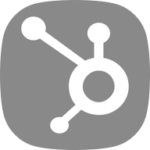





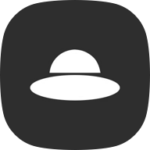






Where to start ... shopped around, got promised the world and let down time and time again, until we spoke with Mick from Voipy, they were Located in Australia had access to apps with great integrations both domestic and from around the world, they helped us get set up and trained the team. Voipy has great knowledge of their industry and we can't recommend it highly enough, plus they also got us a great deal on our Internet and Mobiles
James
Operations Director, Collective Weight Loss

The Salon Harlow team absolutely love our new Voipy phone system, we got rid of our "traditional" desk phones that took up room and cost me a fortune & now all my staff have the app on their mobile phone. Voipy has saved me money and made the business more efficient as we do not miss calls anymore.
Ashe
Salon Owner, Salon Harlow

We rely on Voipy for our day to day operation and customer service lines. The team are extremely knowledgable and the business has saved a lot of money.
Andy
Director, SiteFinder

I could not recommend any more highly, the professional and efficient way that Dean & Michael manage our account. Their efficiency in resolving any issues for us is outstanding in every aspect of our needs. Their service is also not limited simply to Monday-Friday business hours, with our often need for resolution to Data add-on's taking place over the weekend for international travel within our company.
Tina
CFO, Austral Air Conditioning Services

Where to start ... shopped around, got promised the world and let down time and time again, until we spoke with Mick from Voipy, they were Located in Australia had access to apps with great integrations both domestic and from around the world, they helped us get set up and trained the team. Voipy has great knowledge of their industry and we can't recommend it highly enough, plus they also got us a great deal on our Internet and Mobiles
James
Operations Director, Collective Weight Loss

The Salon Harlow team absolutely love our new Voipy phone system, we got rid of our "traditional" desk phones that took up room and cost me a fortune & now all my staff have the app on their mobile phone. Voipy has saved me money and made the business more efficient as we do not miss calls anymore.




